Search the help pages
(Do not search for items or products)
1 . How to place an order?
How to order from pandahall?
Customers who place their first order at pandahall need to register first. Please register on the homepage, click here to registration method.
※Before you place an order, you should know:
Explanation On Different Price Based on Different Quantity:
Example 1: If the quantity is 100 and the price is 2.16 USD, it means that one pack (100 pieces/pack) of the product costs 2.16 USD.

Example 2: If the quantity is 1~4 and the price is 1.61 USD, it means that the price of 1 box is 1.61 USD, until the quantity is 5 boxes, the price will change to 1.45 USD per box, etc. When the quantity up to 20 boxes the price will become 1.29 USD per box.

1. The first way to place an order:
1) First, we can add products to the shopping cart on the product detail page or the product page. Remember to enter the number of items you want before adding items to the shopping cart.


PS: You can see: more product information, I want smaller lots and coupons below on the product detail page.

2) If you stay on the shopping cart page, some points need to be noticed:
2.1. You can write your repacking requirements before submitting the order.
2.2. You can click “Calculate Shipping” to check all available shipping methods and estimated shipping time & costs.
2.3. You can also check out on this page, just pick the items you want and then click on checkout or PayPal at the right bottom.

3) About Paying:
3.1. After checking the product in the shopping cart and click PayPal or checkout button. You will come to the page where you should enter your delivery address. Fill in all the informations needed and click “Save and ship to this address”.

3.2. Scroll down the page and select the shipping method you want.

3.3. Click place order after confirming all the informations. Remember to use the coupon if you have one.

3.4. Choose the payment method after clicking place order, after completing the payment, an order confirmation email will be automatically sent to your registered email address.

※Payment via Paypal
Paying through Paypal is easy. If you have a VISA or MASTERCARD, you can pay us directly through our online verification.
Step-by-Step Guide To Using Paypal:
You will be required to register as a user with PayPal to begin transactions with us. This is free and is very easy to do. Just go to paypal.com to open the PayPal site and then follow instructions below:
1) Register at Paypal.com
If you already have an account with PayPal, then proceed to step 2) .

2) Send money through Paypal to [email protected]
Click on PayPal

It will jump to this page, fill in your PayPal account and password:

Log into your Paypal account and click on the SEND MONEY tab and send payment to [email protected]. Be careful to put in this email address correctly, otherwise, we may not see your transaction.
Enter total amount in US Dollars in the AMOUNT field. Enter your ORDER NUMBER in the NOTES field. Your invoice number is provided to you on-screen and via email after you complete your checkout with us.

Click Continue and review your information, making sure that your shopping address is correct.
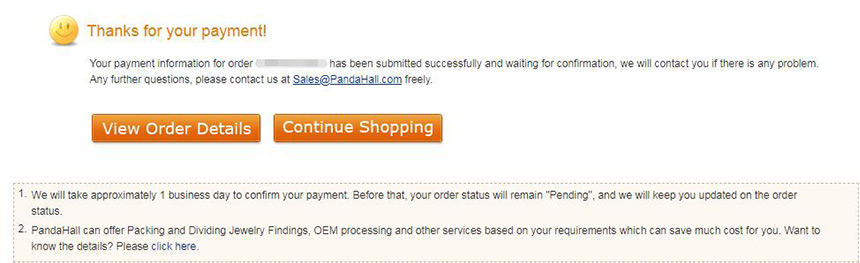
3) Notify Pandahall When You Have Paid
Please note the Paypal Transaction Number once you complete payment, and advise us of the transfer ID. Once payment is confirmed, we will process and prepare your order.
※ Payment via credit card ( Powered by PayPal )
Choose Credit Card. Click on Debit or Credit Card to continue.

※ How to use bank transfer?
Click on bank transfer, enter the amount and payment date, and upload a screenshot voucher. Finally, click submit.

PS: There are discounts for bank transfers.

※ Payment via Union Pay
Choose Union Pay. Click on Pay Now to continue

2.The second way to place an order via email:
Send an email to [email protected], the required information in the email includes:
Product Number
Quantity
delivery address
Once the email is confirmed, it will reply immediately. What should be paying attention to is that the response speed of this ordering method is slower than placing an order directly on the website.
Thanks for reading the guide. Looking forward to receiving your order.
* If you have any further questions, please do not hesitate to contact our customer service.
Was this information helpful?
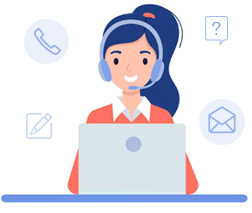
Can't find the answer you are looking for? Contact Us
Search by Image
·Search pandahall with an image instead of text. Try dragging an image here.
-
- 1. The image must be in one of the following formats: .jpg, .png, .jpeg, .bmp, .gif, .webp, .tiff, .ppm
- 2. The size of the image should be less than 5M!
- 3. The image length and width must be greater than or equal 200 pixels and smaller than or equal to 1024pixes.
-
- 1. The image must be in one of the following formats: .jpg, .png, .jpeg, .bmp, .gif, .webp, .tiff, .ppm
- 2. The size of the image should be less than 5M!
- 3. The image length and width must be greater than or equal 200 pixels and smaller than or equal to 1024pixes.
Uploading File






 iOS APP
iOS APP Google Play
Google Play