- 0
- 0
- Days
- 0
- 0
- :
- 0
- 0
- :
- 0
- 0
Search the help pages
(Do not search for items or products)
What is the meaning of Shipping Restriction?
- The shipping restriction indication appears after adding an item to your cart, indicating that the item cannot be shipped by certain shipping methods or that the import of the item is prohibited in your receiving country.
- Shipping Restriction
- When the item cannot be shipped by certain shipping methods, it does not mean that the item is completely undeliverable. If you are fine with the default shipping method and costs selected by the system, you can simply place your order.
But when your receiving country prohibits the import of the item, you will not be able to purchase the item unless you change the receiving country. What if the shipping method I prefer is not available?
- After checking the items you want, you can click on Calculate Shipping at the bottom of the shopping cart page to see which shipping methods are available.

- This page will show you the reason for the restrictions of each shipping method at the bottom of the page in red. You can only place an order with the unrestricted shipping methods above.

- If the shipping methods offered here are not what you want, then you will need to go back to your cart and order the restricted items separately, depending on the reason for the restrictions.
You can click on Shipping Restriction tab at the navigation bar of your shopping cart to see the specific reasons why an item is restricted. 
- When you click on it, this page will be displayed. Here you can see the reasons why each type of product is restricted clearly. As shown in the picture, it may be that some shipping methods do not support the shipping of such goods, or that some countries prohibit the import of such goods.
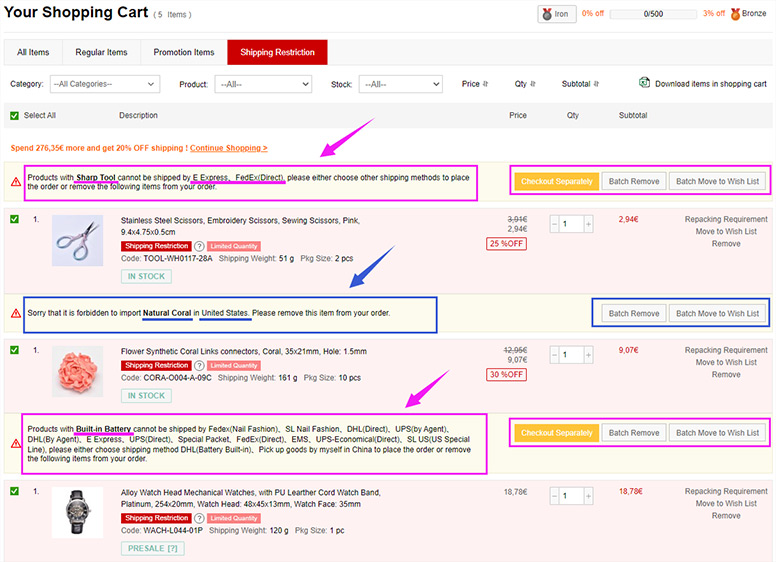
- When the shipping method you prefer does not support to ship the item, you can choose to
(1) Place a separate order for this item.
(2) Uncheck the item, remove it from the cart or move it to your wish list. - If your receiving country prohibits the import of this item, you will not be able to purchase this item unless you change the receiving country.
You will need to uncheck this item, remove it from the cart or move it to your wish list. What if the only available shipping method is "Pick up goods by myself in China"?
- (1) The ordered items contain different shipping restrictions, and there are no available shipping methods due to the superposition of various restrictions.
Solution: Click on shipping restrictions tab to check the reasons for embargo, and divide the order into multiple orders according to the reasons for restrictions. - (2) There are items that only support "Pick up goods by myself in China" in the order.
Solution:
1. Click on shipping restrictions tab to check the reasons for embargo, and divide the order into multiple orders according to the reasons for restrictions.
2.For items that require "Pick up goods by myself in China", you can find your own shipping agent to ship the items after placing the order. Why does this pop-up prompt appear after I click on the Checkout button?

- This pop-up alert is to remind you that your shipping method is "Pick up goods by myself in China".
If you accept "Pick up goods by myself in China", please click the button on the right and you will be taken to the checkout page. After checking out, you need to pick up the goods by yourself in China or find your own shipping agent to ship the goods. - If you do not accept "Pick up goods by myself in China", please click on “Place Orders Separately” on the left and you will be taken to the Shipping Restrictions tab page. Here you can choose the appropriate action according to the reason for shipping restrictions: Checkout Separately/ Batch Remove/ Batch Move to Wish List.
- * If you have any further questions, please do not hesitate to contact our customer service.
18 . How to buy items with shipping restrictions?
How to buy items with shipping restrictions
Was this information helpful?
Thank you for your feedback.
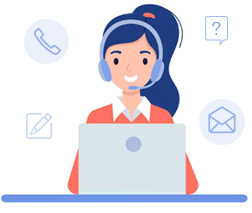
Can't find the answer you are looking for? Contact Us
Country/Region:
Search by Image
·Search pandahall with an image instead of text. Try dragging an image here.
-
- 1. The image must be in one of the following formats: .jpg, .png, .jpeg, .bmp, .gif, .webp, .tiff, .ppm
- 2. The size of the image should be less than 5M!
- 3. The image length and width must be greater than or equal 200 pixels and smaller than or equal to 1024pixes.
-
- 1. The image must be in one of the following formats: .jpg, .png, .jpeg, .bmp, .gif, .webp, .tiff, .ppm
- 2. The size of the image should be less than 5M!
- 3. The image length and width must be greater than or equal 200 pixels and smaller than or equal to 1024pixes.
Uploading File






 iOS APP
iOS APP Google Play
Google Play