Search the help pages
(Do not search for items or products)
6 . How to make a payment for my order via credit card?
There are two ways to pay by credit card.
Through our site (Global Collect):
Step 1: Login to your account on our website
Step 2. Click "Make Payment" button beside the Order No. you want to pay
Step 3: Choose the payment method "Credit/Debit Card"
Step 4: Fill in Card No, Expiration Date and Security Code, and then click the icon “pay now“
Though PayPal:
Step 1: Login to the PayPal official website www.paypal.com
Step 2. Click the tab "send money" at the top of homepage
Step 3. In the "send money now" at the right side, please fill in all the information that is requested, and click "continue" button, then you will be taken to the page for filling your Credit or Debit Card information and finish the payment.
Note: Our PayPal email address is [email protected]
Was this information helpful?
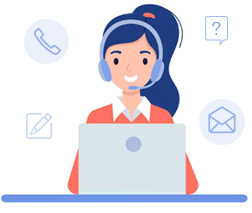
Can't find the answer you are looking for? Contact Us
Search by Image
·Search pandahall with an image instead of text. Try dragging an image here.
-
- 1. The image must be in one of the following formats: .jpg, .png, .jpeg, .bmp, .gif, .webp, .tiff, .ppm
- 2. The size of the image should be less than 5M!
- 3. The image length and width must be greater than or equal 200 pixels and smaller than or equal to 1024pixes.
-
- 1. The image must be in one of the following formats: .jpg, .png, .jpeg, .bmp, .gif, .webp, .tiff, .ppm
- 2. The size of the image should be less than 5M!
- 3. The image length and width must be greater than or equal 200 pixels and smaller than or equal to 1024pixes.
Uploading File






 iOS APP
iOS APP Google Play
Google Play